Software and Applications for all Sierra Automated Systems Console Control Surfaces and Routers.
![]()
Router Control Software, System Programming Software, Automation, and LAN/WAN-to-Sierra Automated Systems interfaces. Configuration Software runs on a computer running Windows® 7 or XP. The computer software is used for setup, logging and for more advanced automation-based processes. A computer connection is not required for normal router and console operation.
Download PDF[978 KB]
Server Module |
|
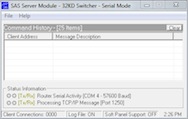 |
The Server Module is the software gateway between the router and the other software modules. It runs on a Windows 7 or XP computer that connects directly to the router via RS232. |
Router Control Software |
|
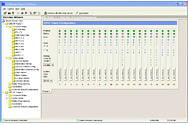  |
The Connected Digital Network offers extensive user setup and control capabilities via the easy-to-use GUI-based Sierra Automated Systems Router Control and System Programming Software. Via the Configuration Software, you program the names of the sources, destinations, optos, relays, locations, and consoles. Program the characteristics of the sources and destination, linking to optos and relays. Program console buttons, source selects, buss assignments. Set trim levels on inputs and outputs. Monitor and control the entire system on the crosspoint maps. Save and restore the entire system configuration (or any section) to insure your peace of mind. |
Automation |
|
 |
Automation is extremely powerful software that interfaces with the Server to provide a wide range of "if this, then that" functions. Automation events can be trigger by time of day, by a crosspoint going on or off, by a source being taken to or removed from an output, or by an opto or relay going on or off. The event can then make or remove a crosspoint, open or close an opto or relay, send a serial command to another device, send a message via IP, and more. Events can be conditional, so they will only happen if a condition is true. As with all Configuration software, Automation is user-configurable in an easy-to-use GUI; no ini file editing or programming language required. |
[868 KB]
SAS Soft Panel Suite |
|
|
The SAS Soft Panel suite offers a new level of desktop router control and management. The Soft Panel application is installed as a universal executable and upon launch, configures itself to the specifications of the user logging in. All user attributes and permissions are administered remotely making deployment and management easy. Panels have several modes of operation:
Each user of the SAS Soft Panel will simply log into the application and their customized, pre-configured panel will be available to them. All router panel functions and access is adjusted remotely - no need to install or update applications on each individual computer. Both individual and site licenses are available. |
[868 KB]
SAS Legacy Soft Panels |
|
|
SAS has always offered users a free set of softpanels for use in their facility. These panels were designed to be simple for users to understand without the complexity of a windows application. There are four versions of these panels, each version of the softpanel is installed and administered separately. The soft panels choices include: ANC-8 Softpanel: a Single Output Controller panel that allows the computer user to control what source is feeding a single output. AXC-8 Softpanel: an X-Y Controller which allows the computer user to select an output to control and select the source for the chosen output. Minipanel Softpanel: a simplified Single Output Controller panel with drop-down source selection. Multipanel Softpanel: multiple single output controllers (with a configurable number of channels/instances) in a single application.
|
 Single Output Controller and Single Ouptut Controller with 8 presets
Single Output Controller and Single Ouptut Controller with 8 presets ANC-8 Soft Panel
ANC-8 Soft Panel AXC-8 Soft Panel
AXC-8 Soft Panel Minipanel Soft Panel
Minipanel Soft Panel Multipanel Soft Panel
Multipanel Soft Panel